SAP Analytics Cloud : Predictive Budgeting and Forecasting Using Artificial Intelligence (AI).
Predictive Budgeting and Forecasting Using AI

Author – Matt Penston, Senior EPM Consultant, NTT DATA Business Solutions UK.
As part of our recent Trans/4mation finance webinar series, we highlighted three areas of focus for the modern finance function. One of the areas was Predictive Budgeting and Forecasting Using Artificial Intelligence (AI) which encompassed SAP Analytics Cloud (SAC) and the Predictive and Planning capability. These along with Analytics and Application Design form the four key areas of SAC. The data connectivity, visualisation and stories, collaboration and events, administration, security, auditing and monitoring capabilities underpin each of the four areas. This blog gives a re-cap of the key points covered in the webinar for the predictive capability of SAC, the next blog will cover the planning functions demonstrated in SAC.
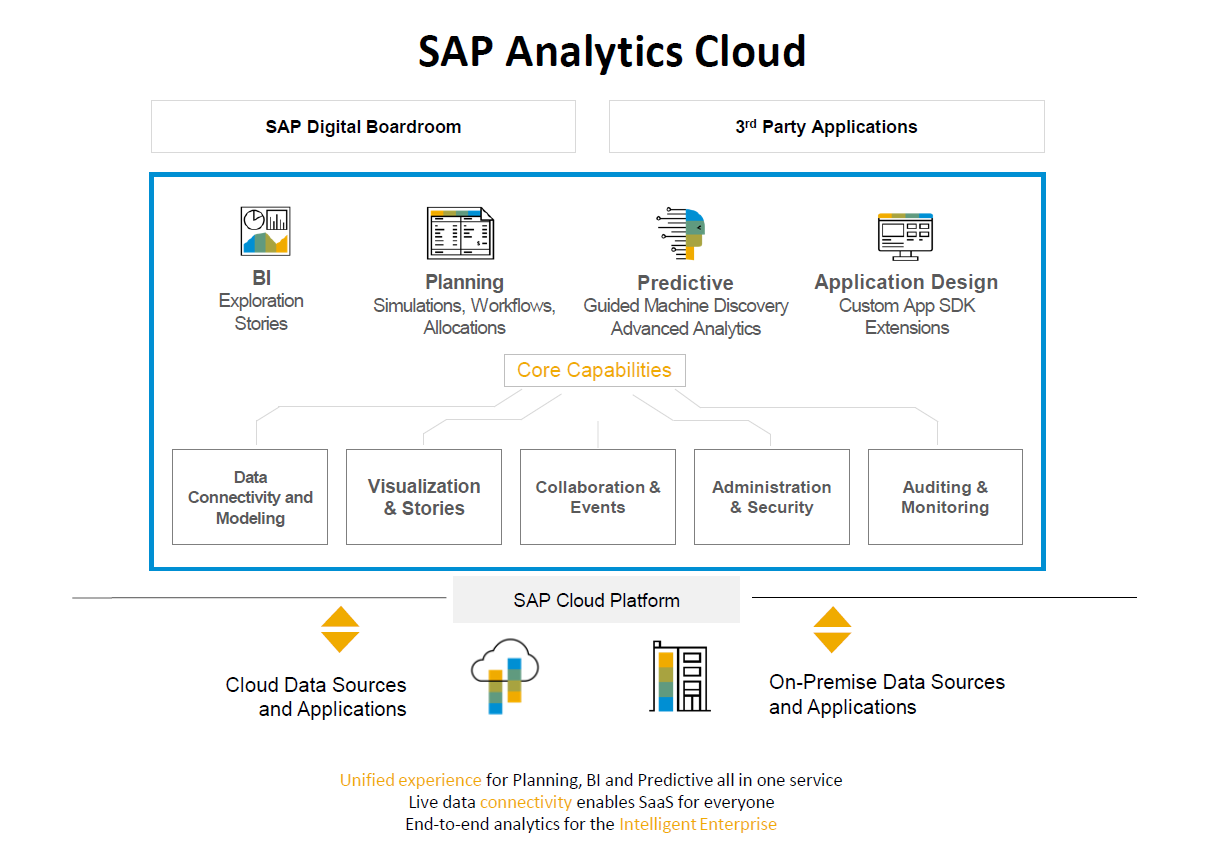
A large part of the feedback captured from my #itelli19 customer conference session repeatedly asked for more time allocated to the demonstration. With this in mind, I jumped straight in to using SAC on my webinar.
The predictive story starts with a report showing historic actual data going back to 2014. This historic data is key for the predictive forecast, as this will be analysed in the algorithm to determine seasonality as well as other trends. The further back the historic data the further in to the future the calculation can predict.
The forecast entry page allows for the selection of one of three versions we have created to store the different predictions. Versions and their management are key in SAC planning models, allowing for the capture of any number of different data sets that can represent different planning processes. In any of our stories in SAC with data tables, the predictive functionality is available in the standard tools menu.
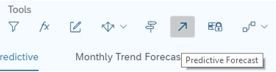
In creating the predictive forecast, we are able to determine the time periods as well as the granularity. We select Automatic Forecast as the algorithm for the forecast predictive version. SAC displays a preview using a trend report, showing the historic actuals and the predicted data, along with the confidence boundaries. Using the preview, we were happy with what we saw, and by clicking OK, we copied the predicted amounts in to the forecast predictive version.
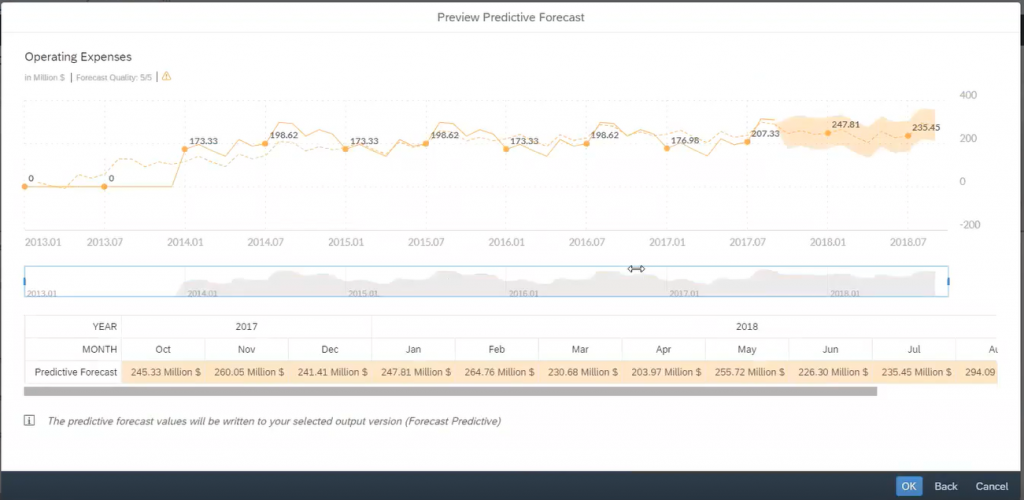
In the trend report, we see the populated forecast predictive version along with the historic actuals:
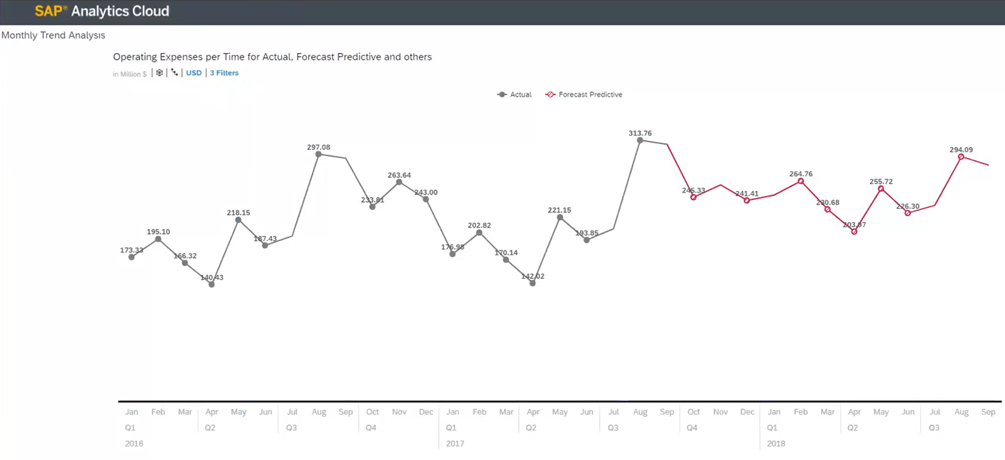
Next, we ran the same process for the Linear Regression algorithm along with Triple Exponential Smoothing, saving the results of both of these to new forecast versions.
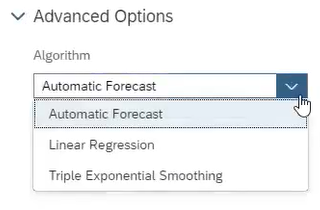
At this point in the process, we have three predictions from the three available algorithms. Each of the predictions have populated their own dedicated version :

Details of the technology behind the automatic forecast algorithm can be found in SAP’s blog: Your Guide to Time Series Forecasting in SAP Analytics Cloud.
We then discussed some examples of how the output from the predictive forecast can influence the next steps in the planning process:
- Take the preferred prediction, copy it to a new version and use this as the starting point for our planning. The only input required could be adjustments for known points that will influence the results not reflected in the historic data.
- Carry out the planning process and use the predictions to analyse the plans created by the organisation.
- The predictions could be the only plans required reducing the need for carrying out a granular planning process.
If you are interested in discovering more and wish to watch my earlier webinar then a recording can be accessed using the following link:
If you have any follow up questions on what has been covered in this article, please reach out to me via email: [email protected]